HOW TO SEO YOUR BLOG POST
Search Engine Optimization is a technique used to increase the number of visitors to a website by obtaining a high-ranking placement in the results page of a search engine like Google, Yahoo etc. It is making your brand or product more visible to people.
1.Concentrate on 1-2 long-tail keywords
You should use keywords in your post in a manner that doesn’t feel obligatory or peculiar. Optimizing your blog post for keywords is not about padding as many keywords as possible. In truth, it can really hurt your SEO because search engines will thing your keyword stuffing.
Focusing on one or two keywords per blog post. It will help you concentrate on a goal for your post. Using long-tail keywords may be more efficient, you will bring the right kind of traffic to your site.
2. The Essentially Obvious Places to place your Keywords
a.Title
This is the readers first step in deciding how relevant is your content to his present needs. Make sure your keyword is within the first 65-character range. Google cuts its off after that.
b.Headers and Body
Include your keywords in a natural reader-friendly way. DO not go overboard and repeat those keywords repeatedly or else you may find yourself penalized for keyword stuffing.However, this should not be your primary focus, it’s what you put in your content that matters most.
c.URL
Every post lives in its own unique URL. It is also a fantastic place for the search engines look up for keywords. And it’s one of the first things that crawl on a page. Make sure you include one or two keywords in it.
d.Meta Description
This is where your readers and search engines get information about your blog content so make sure to use long-tail keywords.3.Is your blog post mobile-friendly?
Google discovered that more and more people just uses their mobile phone in searching for valuable questions. That is why Google displays the mobile friendly results first.4.Optimize your Meta Description
A meta Description gives out information to your readers so they can decide to look at your content. It is the additional words, sentences that can be seen in the SERP.
5.Optimize your pictures
Search engines don’t see images like we do. They look for pictures with alt text. Alt text helps the search engine to determine what the images is, then helps those images to be found when searching the world wide web.
Technically speaking, alt text is added as in image tag in HTML.
Example:
<img class=”alignCenter shadow” src=”image.jpg” alt=”image-description” title=”image tooltip”>

Make sure to change that “IMG12345” to something more specific like “santa-on-the-beach”
6.Avoid using several comparable topic tags
Topic tags helps organize your content. Once abused and you have too many comparable topic tags, you may get penalized by the search engine gods for having duplicate content.
Tip: Choose around 15-30 topic tags that you think are relevant to your blog post. Make sure they are not too familiar with each other and only tag your post with those keywords. In this nature, you won’t have to worry for duplication your content.
7.Help your visitors through your URL
Search engines favors this. It makes it easy for them and your visitors to understand the structure of your site and its content.You can get more practices for URL structure here.
8.If given a chance, link internally.
This helps in showing the search engine that your content is valid and relevant. Not only will internal linking help keep visitors on your website, it will also enhance your other similar and authoritative pages in the search engines.
9.Google Search Console
Google’s free Search Console contains a section called the Search Analytic Report. This report helps you analyze clicks from Google Search, and it’s useful to determine which keywords people are using to find your blog content.
Sometimes it can be a struggle when optimizing your blog is concern. Literally it wont start ranking asap. You need to have patience and give it time to build up search authority. You may need to publish blog post regularly and always optimizing them for search while staying a reader-friendly, traffic and leads will come along eventually.



Comments
Post a Comment